Why compare Azure and AWS for games?#
I spun up both a multiplayer lobby service and a dedicated game-server fleet to measure cost, latency, and developer friction on each cloud. Here’s what stood out once I put real players on the servers.
TL;DR (Game-Dev Edition)#
| AWS | Azure | |
|---|---|---|
| Game-specific PaaS | GameLift (managed servers), GameSparks, IVS, Nimble Studio | PlayFab (backend + LiveOps), Azure Gaming VMs |
| Latency coverage | 33 regions, Global Accelerator for UDP | 65+ regions, Azure Front Door Anycast |
| Burst scaling | Spot fleets & GameLift FlexMatch auto-scale in 1–2 mins | PlayFab Multiplayer Servers scale in ~3-4 mins |
| Free egress | 100 GB / month | 100 GB / month |
| Exclusive perks | Graviton instances (cheap CPU) + Trainium GPUs | Managed GPT-4o endpoints for in-game AI/NPCAI |
Azure for game back-ends#
- PlayFab – Drop-in player data, leaderboards, CloudScript, commerce, and LiveOps dashboards. Great for cross-platform titles (Xbox, PC, mobile).
- Azure Container Apps / AKS – Useful when you need custom match instances or authoritative physics servers.
- Azure Front Door + Anycast – Global entry point; auto-routes players to the nearest region and mitigates basic DDoS.
- Azure OpenAI Service – Handy for procedural dialogue or real-time moderation without juggling a separate OpenAI account.
Cost gotchas
- Leaving a compute node in Stopped (Allocated) still bills vCPU/RAM—remember to deallocate.
- PlayFab’s free tier is generous for indies (up to 100 K MAU) but jumps sharply once you exceed limits.
AWS for game back-ends#
- GameLift – Managed fleet + FlexMatch matchmaking. Per-second billing and built-in Spot capacity make it inexpensive for spiky player traffic.
- Global Accelerator – Anycast IPs with UDP acceleration; lowers first-hop latency for shooter or MOBA net-code.
- Graviton (Arm) EC2 – Up to 40 % cheaper CPU if your dedicated server binary builds for Arm.
- GameSparks – Managed player data & Cloud Code option if you prefer AWS over PlayFab.
Cost perks
- When an EC2 instance or GameLift fleet is fully stopped, compute costs drop to zero—only EBS persists.
- 100 GB of free egress offsets patch distribution or CDN spillover.
Head-to-head for common game scenarios#
| Scenario | Better fit | Why |
|---|---|---|
| Peer-hosted or server-authoritative FPS | AWS | GameLift low-latency UDP + Spot savings |
| Cross-platform social RPG with LiveOps | Azure | PlayFab built-in economy, events, segmentation |
| AI-driven NPC dialogue or toxicity filter | Azure | Azure OpenAI Service, no extra contracts |
| Indie co-op title, dev budget < $50 / month | Tie | Both have free/spot tiers—AWS slightly easier to pause |
| eSports tournament with strict region routing | AWS | Global Accelerator + latency-based routing |
Latency snapshots (my test cohort, May 2025)#
- US East → Frankfurt
- AWS Global Accelerator: 84 ms average RTT
- Azure Front Door: 88 ms average RTT
- Tokyo → Sydney
- AWS: 111 ms
- Azure: 109 ms
Both networks are neck-and-neck; route diversity matters more than absolute best case. Always test from your players’ ISPs. There are not much differences here
Final thoughts#
- Go Azure if you want PlayFab’s turnkey LiveOps or cheaper Windows licences, or you plan heavy AI integration via Azure OpenAI.
- Go AWS if you need per-second fleet scaling, aggressively stop servers in off-hours, or want to squeeze cost with Arm Spot instances.
Whichever cloud you pick, measure first, refactor later. Long-running games live or die on latency and predictable bills.
More game-dev posts#
Minecraft Server on AWS with Discord Integration#
Minecraft Server on AWS with Discord Bot
2 mins·
loading
·
loading
Minecraft
AWS
Discord
How do i setup this website#
Maintaining Blog Portfolio with Cloudflare and GitHub Actions
2 mins·
loading
·
loading
Cloudflare
GitHub Actions
Hugo